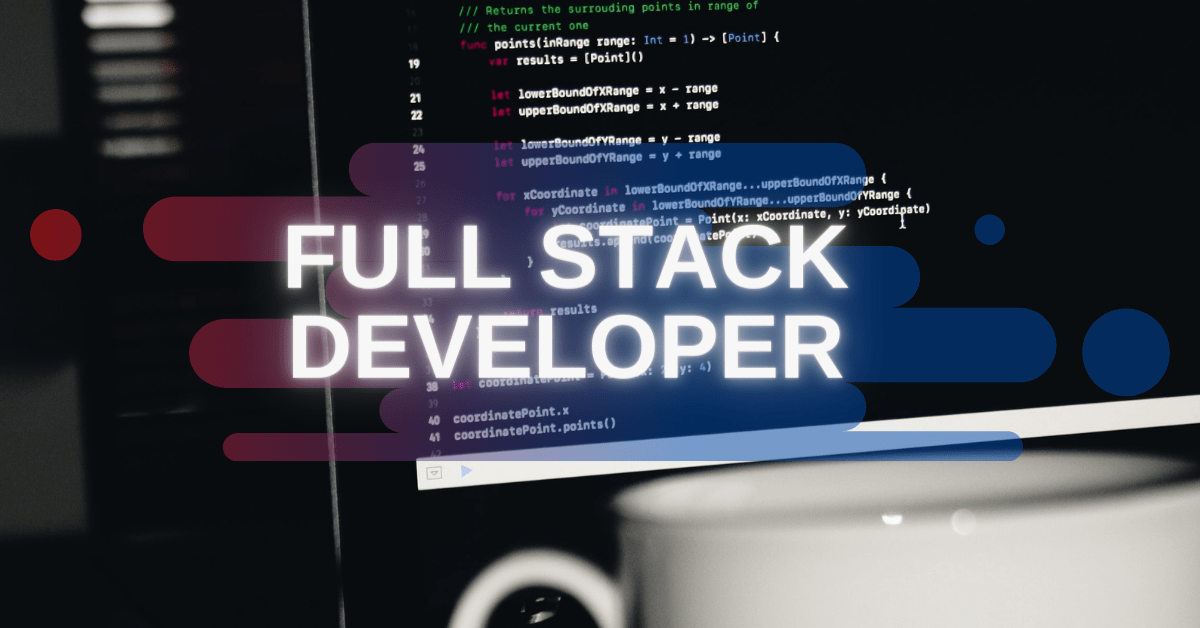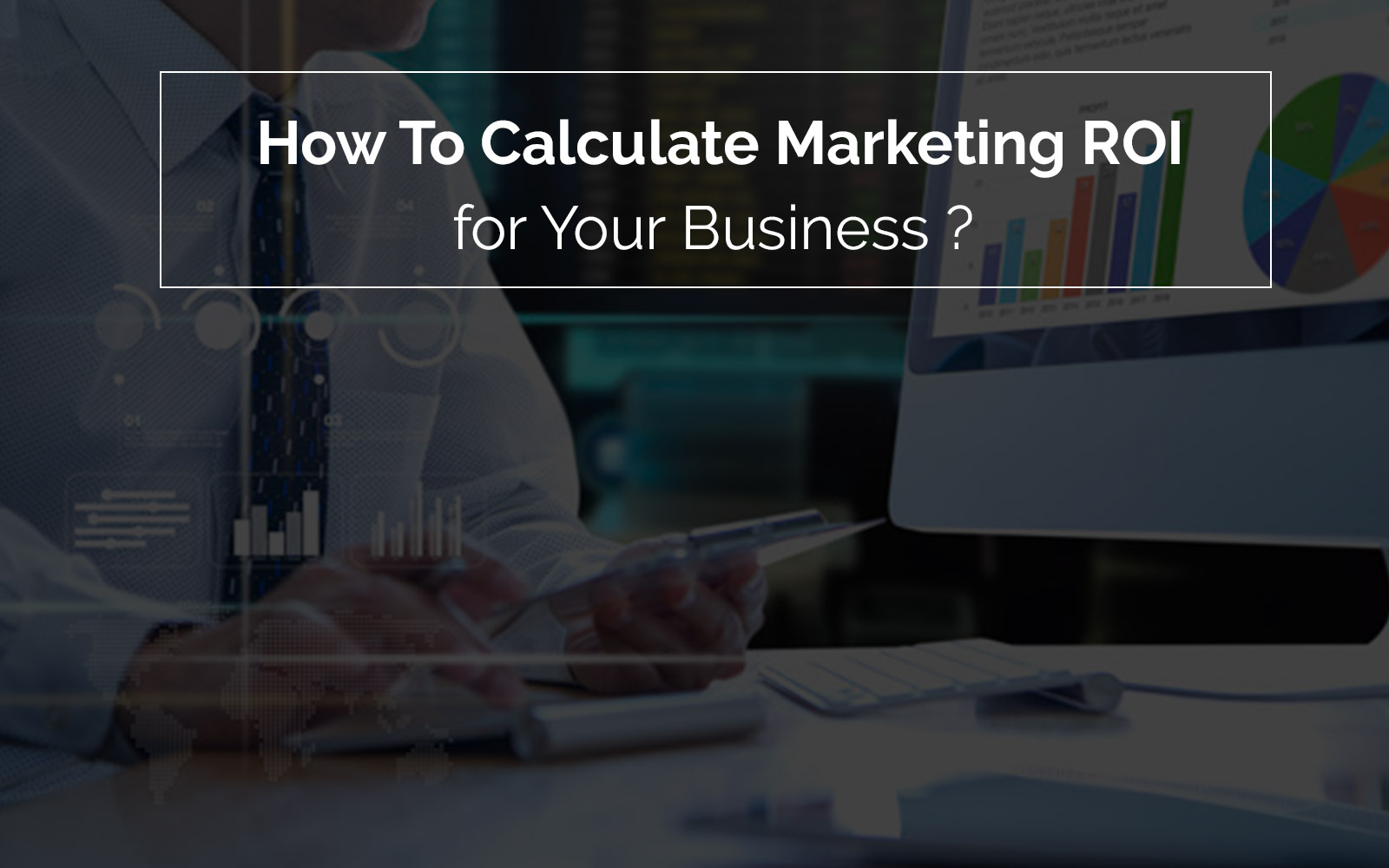As the market grows, mobile app development is becoming tougher day by day. And in this tough competition, developers have to come up with influential…
Suppose you have a well-established mobile app in one country or region and you are now ready to expand to become an international brand. But while researching, you come across facts that say the most population in a country you want to expand to prefers to get localized content on their mobile apps. Also, studies have found that apps having multilingual capability work well while expanding internationally.
So, what you should do is hire an in-house team or offshore developer team of mobile app developers to create an influential multilingual app. Such an app will be beneficial for your business to start on the right foot when expanding internationally.
Also, it is vital for you as a business to establish proper communication with your customers, especially when expanding in other geographies. This will help you to re-establish your credibility and maximize your reach. Mobile apps can double up as a communication tool as well as a product & making it localized will increase the chances of being successful.
To help you cornerstone the success, we have come up with an article on how to acquire new customers through multilingual apps.
How to Acquire New Customers through Multilingual Apps?
Through this article, we’ll delve deep into why having a multilingual app is a must for businesses to acquire new customers. We’ll also discuss what role operating systems & development frameworks play to provide multilingual support. First, let’s understand the difference between localization & internationalization.
- Localization vs. Internationalization:
In localization, the contents of an app like text, images, and others are translated into specific locale languages. While internationalization is a process of structuring the app’s code & UI for localization.
A country or region you are planning to expand may have multiple locale languages. For example, Canada has two official languages English & French. They both are popular languages preferred by most Canadians. So, businesses that launch apps in both languages would gather more number of downloads than the businesses that launch only in one. Also, studies suggest that multilingual apps perform better than apps with one language.
Before localizing your apps, you must first internationalize it when it’s in the design & development phase. Businesses with the futuristic view in mind always develop internationalized apps so they can expand when need be.
Why Provide Multilingual support?
First, providing multilingual support would help users to perceive you are not there only for business but also for becoming a part of their community. Second, it also helps your users to choose your product over others that don’t provide localization. Offering multilingual apps have many such advantages and a few are listed below.
- Paves way for you to enter into a new market.
- Can skyrocket the download number & revenue as well.
- Also, increased download can boost app ranking.
- Multilingual apps allow you to collect more customer data & their behavior which would become a potential insight.
- Helps to acquire new customers.
- Also, helpful in making customers loyal to your brand.
Challenges in localized App Development
Localizing the app is not only translating every text, image, graphic, menu, and other content into locale language. The process includes modifying the language as per their cultural preferences. For instance, one phrase is acceptable in one culture but may be offensive in another, or the same holiday may fall on a different day or date in other parts of the world.
To take care of such nuances, you must hire a native team that knows the culture really well. The team responsible for localizing must include good cultural references and nuances while localizing the app.
Some other challenges in developing a localized international app:
- Setting up the context of the message is essential.
- Some languages have a right-to-left script. A multilingual app must have support for both left-to-right and right-to-left scripts.
- Date format, numbers, text direction vary from country to country & language to language.
- Also, alphabets vary from language to language.
- Localizing all fonts is a challenge.
- Issues in design while accommodating the text.
Aspects of an app that needs to be localized:
- All texts of your app including menus, footer, button text, etc.
- Image captions & Alt text.
- Audio, video, and their caption
- Currency
- Date & Time Format
- Any culture-specific information
Steps to Prepare to Launch a Multilingual App
- The first and foremost step is to design your app in a way that makes it easy for you to localize it. For the same, separate executable code from visible graphics & text.
- The next step is to conduct thorough market research of locations where you want the app to be available first. You can also use the statistics from various app stores. They have their own analytics to provide lucrative market insights.
- Select the few potential markets that you think are more beneficial than others. Now, study each market in detail and find out the amount of localization required for that market as well.
- Once you finalize the market that’s best suited for your app, get your development team to localize it.
- Before launching, make sure your localize app sounds good. If possible, then show it to residents of that location and launch only after they give it a go.
- Many businesses make the mistake of not localizing the app download page on their website before launch. So, make sure at least that page is localized if not the whole website for providing app information & download link.
- After launch, evaluate the app performance through app store analytics to strategize for moving forward.
Multilingual App Support on Mobile OS
There are two major mobile OSs: Android and iOS that govern the mobile OS market. Both provide support for internationalization and localization. Let’s see how they do it.
- Multilingual Support on Android:
Android apps developed using Android Development Kit have full support for localization. A res/ directory is created when the project is created where language & culture-specific files are saved.
Android also has full support for both LTR & RTL scripts. The OS is smart enough to detect the language script and adjust everything else accordingly. Text message formatting is an important task & is formatted by entering text and numeric data at the proper place. But in the case of right-to-left scripts, it requires attention & care for inserting text & numeric data. Even if it is RTL, the numbers may be inserted in LTR. The start & end of the text will govern how localized content is added.
To ensure inserted text and numbers are displayed correctly, Android provides a UnicodeWrap() method, which can automatically detect the direction of the string. It also provides support for layout mirroring. This will make sure that apps with RTL scripts have right-aligned menus, text, and forward arrows that point to the left.
- Multilingual Support on iOS:
Apple provides various tools & APIs like XCode 11, Auto layout API, and Unicode support that make it easy for structuring the iOS apps development for localization. This comes in handy when you don’t have a list of languages or regions your app will be available in.
The XCode Export can automatically extract all the content including strings & localization assets for localization. Other than that, most Apple services like Apple Wallet, Apple Sign In, Apple Pay, and others are already localized and can be used for providing localized buttons, payment sheets, messages, etc. In addition to that, you can use AVKit, & AVFoundation for providing localized audiovisual content through subtitles and closed captions.
Different App Development Frameworks that Facilitate Localization
OS-specific development framework support native app development. However, there are other solid app development framework if you need internationalized (i18n) cross-platform localized apps.
- Xamarin:
Xamarin provides full support for content localization even for RTL scripts. Apps build on Xamarin allow users to change language without having to restart the app. The culture class on Xamarin apps can detect the location of users to localize the app accordingly.
- React Native:
React Native framework provides multiple ways to localize the app content. It provides i18n-Js – a very popular internationalization library – to easily localize apps in React Native.
- Flutter:
By default, Flutter only includes US English localization for an app. However, you can include a package called flutter_localizations to enable multilingual & international support.
Wrapping Up
Localization is adding support for multiple languages in your app whereas internationalization is structuring the app’s code and UI for localization. Many countries have multiple languages themselves so to reap the proper benefits, businesses must localize their apps to acquire new customers. And with this article, we have explained why provide multilingual support, challenges in multilingual app development, and steps to launch a multilingual app.
Need help to develop a localized mobile app? M-Connect Solutions can help you develop a highly engaging & influential app for Android & iOS devices. Contact us now to kickstart your project right away.
About Hemant Parmar
Hemant Parmar is an eCommerce expert and a keen Magento consultant who specializes in meeting the needs of businesses in the e-commerce space. Years in the eCommerce market make him a perfect choice for sharing his expertise on eCommerce and Magento 2 development. He believes that customers need to be met no matter how challenging it might be.
Read More