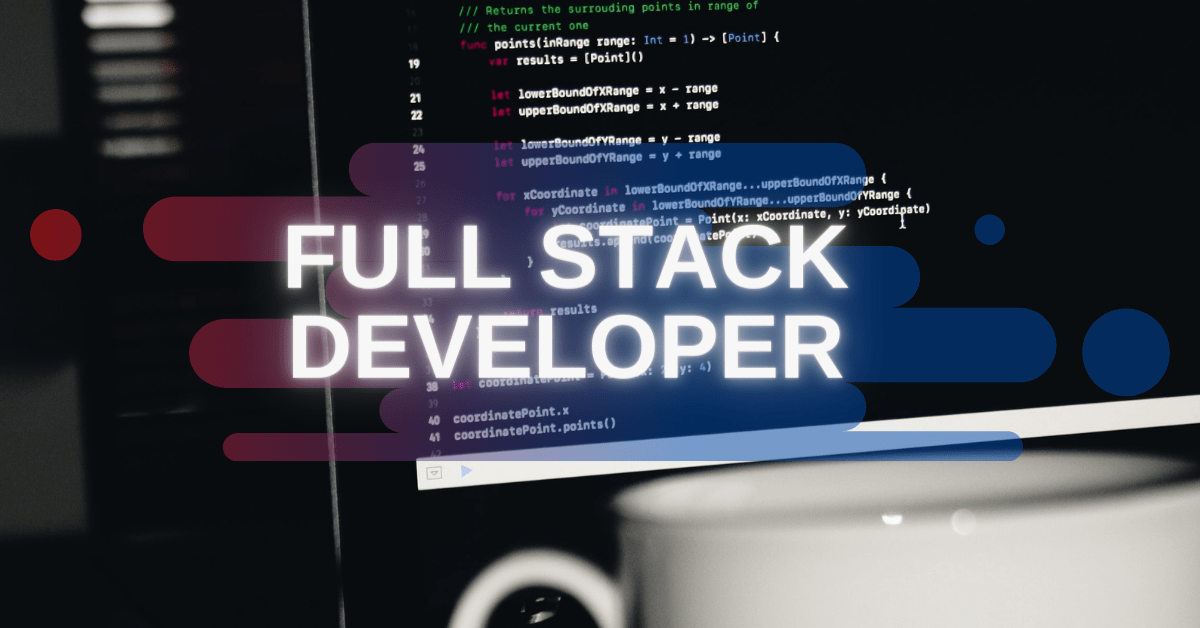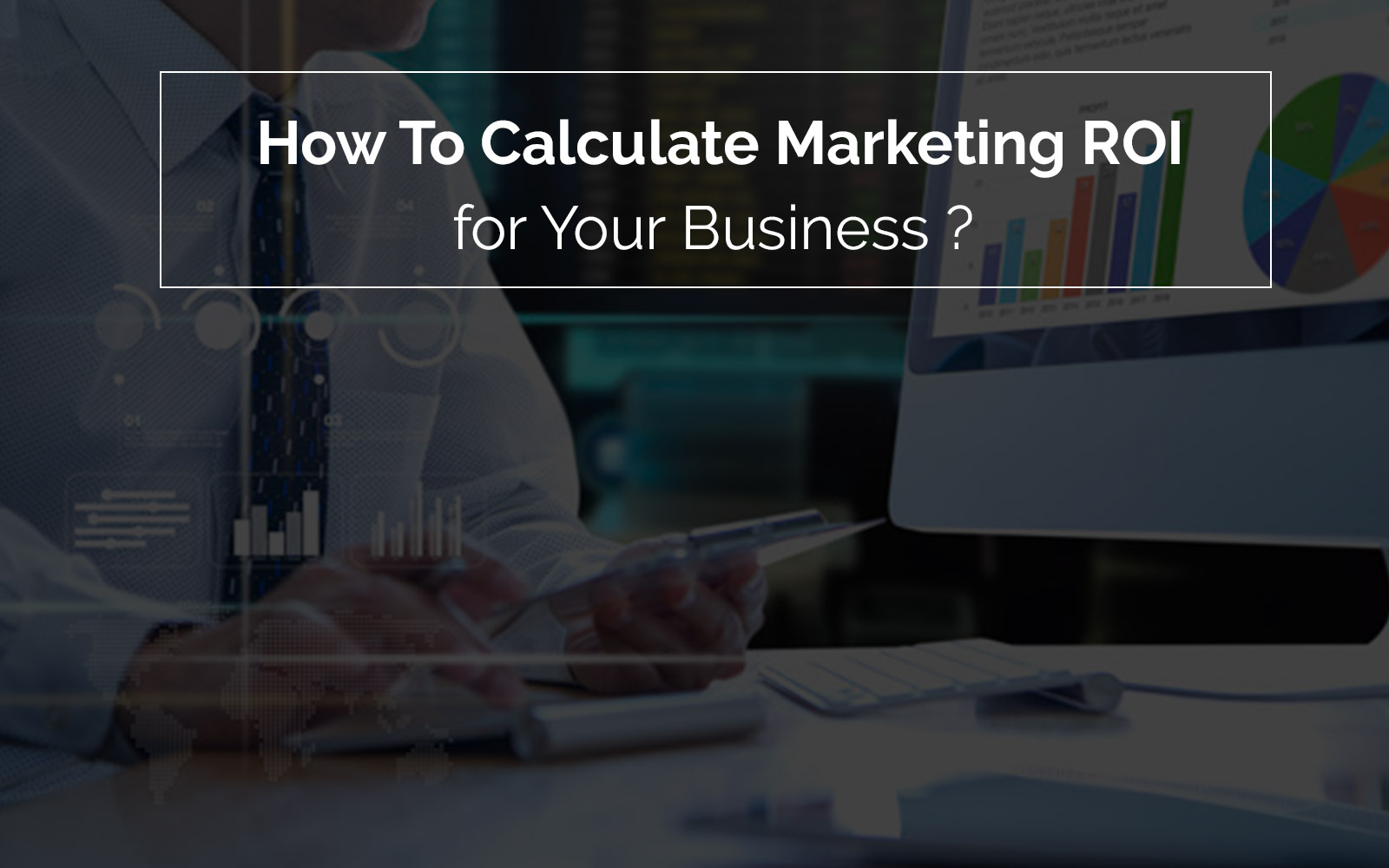We shifted from the desktop web to mobile web and app era. We accomplish our day-to-day tasks including shopping on mobile devices. Users used to…
We have entered into an era of apps where Progressive Web Apps commonly known as PWAs have become the need of the hour. Also, we have witnessed a shift in users’ choices from desktops to mobile and wearable devices to do almost everything. Since its launch in 2015 by Google, PWAs have recently started to gain popularity.
Mobile native applications are increasingly rising in popularity and in many ways offer better functionality than web browsing. And thanks to the simplicity and uniqueness, native apps are widely used by people. However, with PWAs, businesses have experienced higher customer engagement rates and economic figures.
As of today, everything is available digitally, and mobile phones provide a better way to access everything. Thus, you need the right tools to enhance your digital presence and market your products the right way to your targeted audience. And PWA can prove to be the catalyst for the success of your brand. Therefore, we have come up with a beginner’s guide to PWA. First, let’s quickly understand what a PWA is?
What is PWA?
PWAs are a web application built using the latest web technologies to provide a native-like app experience & functionality to the users. PWAs aren’t real apps, however, they feel and act like one. They are similar to websites that like native apps but provide more accessibility, usability, and seamless user experience.
The goal of PWAs is to provide users with a website that mimics just like a native app. Still, PWAs lack some essential features that native app does provide. However, progressive web apps can significantly enhance your reach. Moreover, web technologies power PWAs with a pool of features that has helped bring down the gap between a native app and PWA. And thanks to that, digital entrepreneurs are increasingly adopting the PWA trend for their business.
Why Use PWA for Your Business?
As per one study, every step you add in your app funnel for onboarding customers will cost you 20% of the users. In order to use the native app, users must first find the app, wait for the download and install to complete, open & register, and then finally be able to use it. Contrary to this process, PWAs eliminate the unnecessary download and install steps allowing users to use the PWA instantly.
The mobile app-like characteristic of a PWA helps to improve the user retention rate by providing enhanced performance that too without the mess of maintaining a mobile app. Furthermore, users can add PWAs to their home screens allowing them to get a push notification and interact even when they are offline. Through PWA, users can access the content of your website more easily. This helps web apps to deliver such a user-experience that visitors can’t spot a difference if they are using an app or a website.
The PWAs seem to have an upper-hand here when compared to native apps. They are primarily designed to offer the best of both web and app features. They are much easy to operate and maintain than a native app. And unlike native apps, here, API fragmentation is not required making the app running and handling an easy job for anyone.
Progressive web apps have high searchability & visibility and even appear on search engines. Moreover, the PWAs have lower development costs and do not require the development of different versions for different device types. In addition to that, PWAs have a 25% lower space requirement on devices.
To convince you more about why use PWAs, here’re few statistics from smashing ideas:
- On average, mobile sales and revenue went up by 20%.
- Increase in recovered shopping carts by 8%.
- The customer engagement rate increased by around 50%.
- Development and maintenance costs decreased by 33%.
Characteristics of Progressive Web Apps
Progressive web apps, just like responsive web design, consists of a gamut of characteristics. These characteristics help bridge the gap between a native app and PWA. Other than being a device, screen, and browser adaptive, PWAs offer the following characteristics.
- Installability: A PWA can easily be installed on the mobile home screen for easy access.
- Progressive: As the name suggests, web apps should work on all devices and enhance progressively and take advantage of features available on user’s browser or devices.
- Discoverability: Web apps are essentially the extension of a website’s capability as an app. So, they must be searchable and discoverable on search engines. This is a disadvantage when it comes to the discoverability of native apps.
- Offline Interaction: Some of the features of a PWA app may still be able to work while the user is offline.
- Responsiveness: Web apps are responsive and must fit into the screen size and form factor of the device being used.
- Re-engageable: Features like push notifications are helpful in achieving the re-engagement goal of mobile users to a progressive web app.
- Security: The PWA transmits the information through the web and stays secure if HTTPS and SSL are used
These characteristics are more of guidelines that come in handy while developing progressive web apps.
How do Progressive Web Apps Work?
Web technologies like HTML, JavaScript, and CSS3 are generally used for progressive web app creation. The technology behind the creation of web apps is Web app manifests & service provides. Let’s look at how web apps work.
-
Web app manifests
This refers to a file in JSON that controls how the PWA would look on the devices used by end-users. Web app manifest guides users to launch the app and decides how the app will look during the launch. A developer will have control over the following things.
- Page Orientation: Developers have control to run the app in either landscape or portrait mode. Most of the PWA owner goes for a portrait mode, however, you must opt what suits best for your app. Because it will help you serve better UX.
- Splash Screen: Do not avoid splash screen as it will show a white screen during the launch of PWA. So, developers must always use Splash Screen.
- Theme Color: Setting up theme color during the launch can help you save hours wasted in development. Theme color set up controls UI elements of your PWA and makes sure that each element matches with site color.
-
Service Workers
Wondering how PWAs can work offline? Service workers files are responsible to keep background sync to help PWAs work on offline modes. These are scripted files on your website that run autonomously. Thanks to this technology, PWA users get push notifications. It also controls the geofencing of your web apps. Sites serving securely have service workers on them.
Use Cases of PWA
So, the main question is when should you go for progressive web app development? PWA and native app both have their use cases and audience that want to access each with ease. Native apps are generally recommended if your target audience returns to your website more frequently. PWA can also be a consideration if that’s the case. Also, most renowned e-Commerce brands have adopted such technology. They allow their users to interact with them even when they are offline.
The first thing to look for before deciding to go for PWA, native app or only feature-rich & responsive website is your users and what are the important actions they take. As the PWAs are “Progressive” means they must work on all browsers and enhance the users’ experience whenever there’s an update or feature improvement in the browser.
So, when it comes to providing an impeccable user experience, compromise is not an option. Also, you’ll have to decide what functionality you want to offer to end-users while they are offline. And implementing the PWA concept on your website that already has an app-like interface will help make it more advanced and better.
The native app is necessary when certain features that require users to take critical actions, which is not yet available because of the cross-browser compatibility issue.
Final Words:
No matter how much PWAs are becoming popular, they haven’t been utilized to their full potential. Slowly but steadily, enterprises have started to recognize & acknowledge the potential of PWA. Many renowned companies have started shifting to PWAs seeing their benefits.
In order to succeed in this digital era, brands need to choose and adopt the right tools. And PWA is one powerful tool available in your arsenal to choose and adopt to. And with this beginner’s guide to PWA, we have provided you some useful tips on why you should use PWA, how they work, and in what use case you must adopt it.
Along with the right tools, you also need the right development team. M-Connect Media aspire to provide you with a team of experienced developers that perfectly fulfill all your bespoke needs. Contact us now to get started with your PWA development project.
About Hemant Parmar
Hemant Parmar is an eCommerce expert and a keen Magento consultant who specializes in meeting the needs of businesses in the e-commerce space. Years in the eCommerce market make him a perfect choice for sharing his expertise on eCommerce and Magento 2 development. He believes that customers need to be met no matter how challenging it might be.
Read More