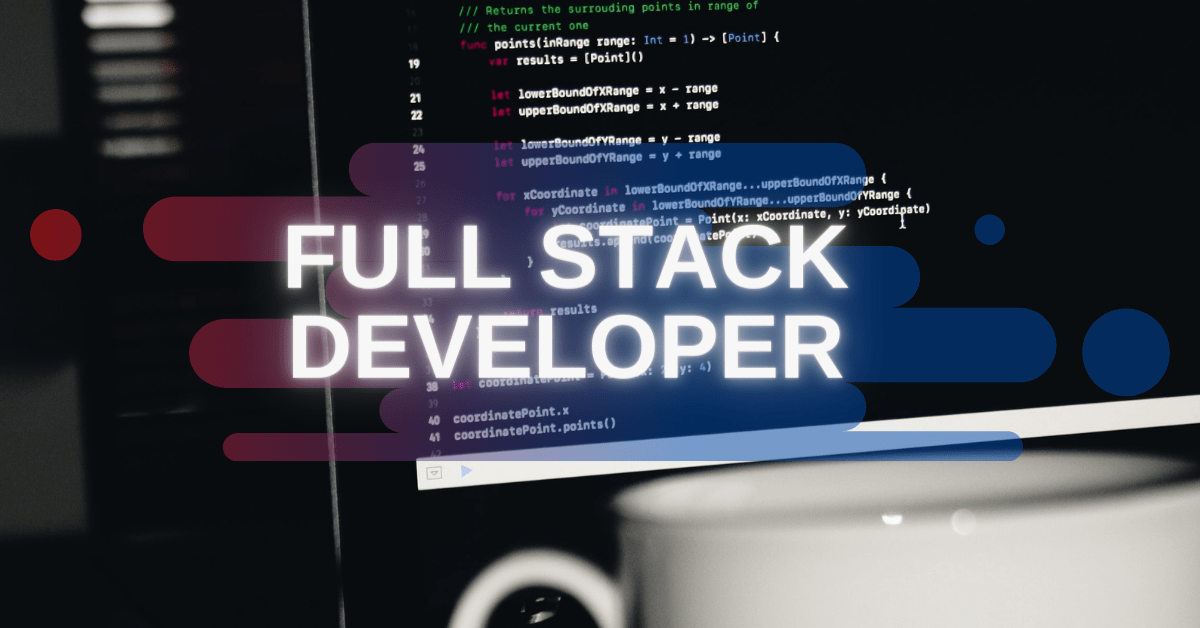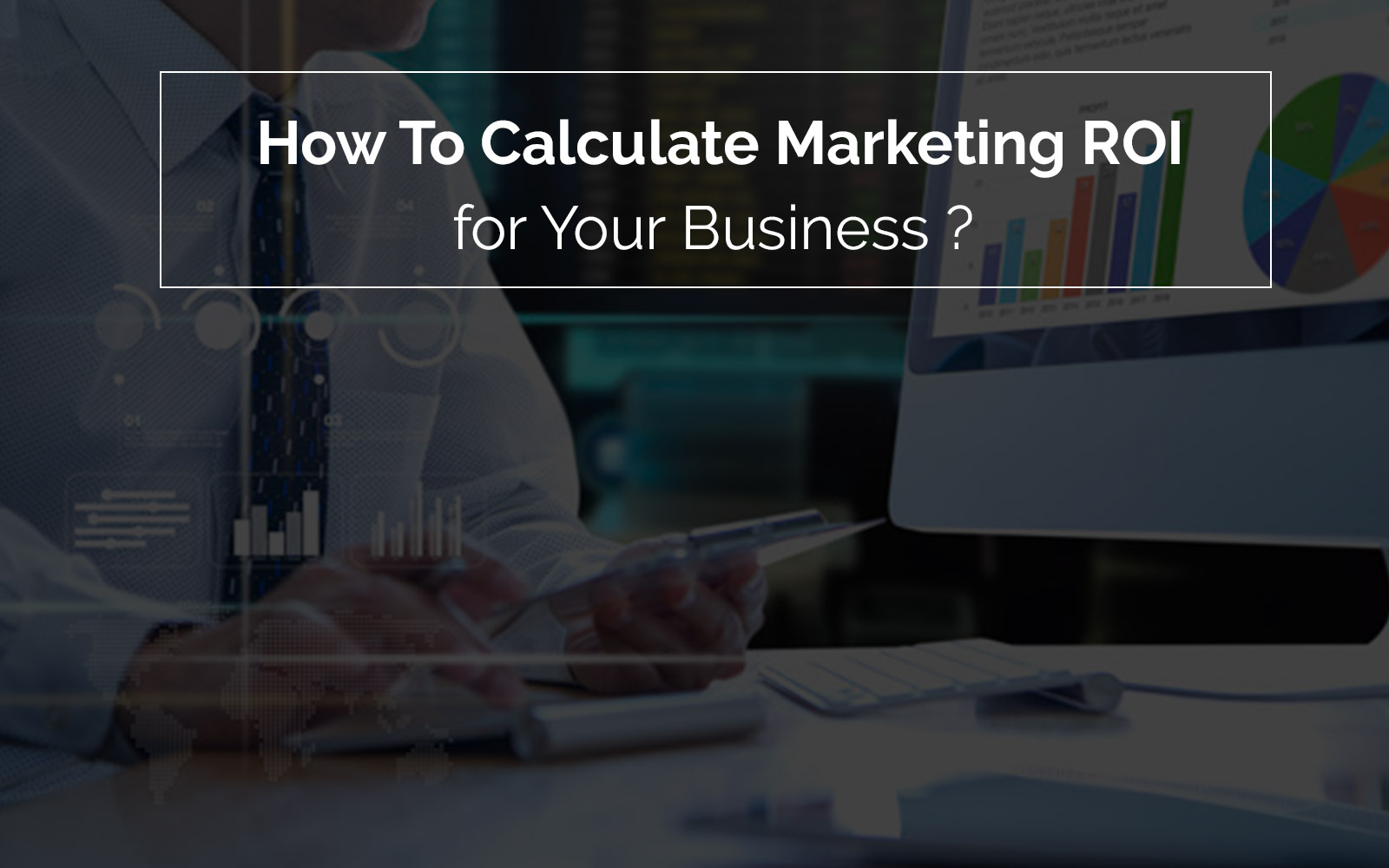eCommerce is a acronyms of Electronic commerce. eCommerce is defined as the buying and selling of services and products on the internet. It covers a…
Let’s first understand the history of Git, a distributed version control system (DVCS), and what it is. Git was developed and designed by the Finnish-American developer Linus Torvalds back in 2005 for Linux Kernel, which was also designed and developed by him. Before that, the community and developers of the Linux system used BitKeeper’s distributed version control systems to track changes/modifications in the program. But due to some unforeseeable circumstances, the contract between the two was broken. Thus, in 2005, Linus Torvalds designed his own unique DVCS avoiding the conventional approaches and named it Git.
Introduction of GIT – What is Git?
Git is a free and open-source system that can handle small to large scale software development projects in a rapid and effective way. Originally, Git was designed as a low-level DVCS system but since its inception, it has become a complete content tracking system. Git made it easy to track the changes in the source code of software or applications for programmers when developing a feature or fixing a bug. The goal of Git is to provide support for distributed non-linear workflows, speed, and data integrity.
With the in-place Git system, more than one developer or a community of developers have access to the same source code of the project. They can modify and make changes to it, which other developers who have access to it can see it as well. Git helps people working on the same project to cope up with any confusion or issues they might have during the development of the software application. Every Git provides full-fledged repositories that stores the complete history of changes and modification made in a software project development. It is free and independent of any central servers and network access.
Many people seem confused between the Git and GitHub. Git is a DVCS which you can install on your operating system, which helps you to develop applications and track changes/modification on your software project. Whereas the GitHub is an online platform that provides you the way to create a backup of your project files, which you can access over their servers. GitHub backups can be used in case you have lost your project files or you want other remote developers to make changes or modifications.
Introduction of GIT Repository
A Git repo (Short for Repository) collects and stores different versions of the ongoing software development project in a folder named .git/. This folder is created inside project files when you install Git software into your operating system to track and store all the changes in the source code made by developers working on it.
Any user who has access to the Git repository can import the files with the help of Git cloning tools to their local machine or server and make changes or modify it further. Repositories are further divided into 2 main types: 1) Bare Repository and 2) Non-bare Repository
1) Bare Repository: These type of Git Repositories contains changes made by various developers and share them across to others. Based on the modification a user who has this type of repository cannot modify or create a new version of it.
2) Non-bare Repository: These types of repositories are more user-friendly and allow users to modify or create a new version of the same. During the cloning of the Git repository, this type of repository is created unless any parameter is not specified.
There are three main sections of a Git repository project: The working area/tree, the staging area, and the Git repository/directory. A simple workflow of the Git project goes like this.
First, the developer, which is you, makes changes in project files in the working area/tree. Then you select only those changes in the stage area that you want to commit in the next step. And at last, you commit means you save that version or change in Git repository permanently. So, the files in a Git repository are considered as committed. Modified files added in the staging area are considered as staged. And checked out files who were changed but not staged are considered as modified.
Why Use Git Repos? – Benefits of Git
Git is not only necessary for agile software application development but it’s also vital for agile business methodologies. The reason to have Git like version control system (VCS) is that developers or community of developers can backtrack changes made to the project over time. They can undo any changes or modifications as and when necessary. This capability of comparing the two modified versions and retaining the best-fit one is alone invaluable for large scale projects where attention to detail is required too much.
Another big advantage of having this Git system is that it’s very cheap and has easy to manage branching capabilities. This workflow of the feature branch of Git is very popular among many Git users. Every change to the codebase of the feature branch is provided with an isolated environment. So, when any developer starts making any change, small or big, they create a new branch, which ensures that the master branch always has the original quality code. Thus, this feature of Git is more reliable because it doesn’t allow us to directly edit the original software code.
In a centralized version control system like SubVersion (SVN), the developer gets the working copy instead of a full copy of the repo. But Git is a distributed version control system and thus each developer will have a full copy of the local repo, with a complete history of commits. It means that you don’t need to have a network connection to create commits, perform diffs between commits or inspect the previous versions of commits, which makes the Git a fast and efficient DVCS.
With the use of code management tools like GitHub or Bitbucket, you can enhance the code quality of Git repo with pull requests. A pull request is asking another developer to merge their copy of the Git repo branch with yours. Before executing the rest of the Git repos, the lead developer will have a chance to discuss changes and issues are mitigated with proper cause, which makes the whole process a lot easier.
Also, when one developer is stuck somewhere, he can start a new pull request and ask for help from other developers for their suggestions and modifications in the code. Also, the agile workflow of the Git repos ensures the faster release cycles of development projects. Because developers are trained to share small changes and issues, which gets pushed faster and further into the deployment environment. And all of this combined makes Git a robust solution for your development needs.
Technical Knowledge Required to Use Git
For efficient and rapid use of the Git repos, a developer must have the following technical knowledge.
- A developer operating Git DVCS should know the basic programming languages like JavaScript, HTML, CSS, etc.
- Must have knowledge of working with open-source platforms and applications.
- Technical know-how to back up the work on servers and platforms like GitHub.
- Should know the basic and high-level Git commands to work around on Git repos efficiently.
- Also, a developer should know how to install/setup Git on various Operating Systems.
- Knowledge of Git workflow like creating a new repo, deleting old ones, merging two repos, cloning a repo, raise a pull request basically everything from installing to using it.
Setup/Installation of Git on Your Local Machine
Git is an open-source version control system that works very well with Mac, Windows, and UNIX systems like Linux. Let’s just see how to set it up on Mac.
Setup/Installation of Git on Mac
There are numerous ways one can install Git on Mac and if you have already installed the Xcode Command Line Tools, then Git may have been installed on your system. If don’t, then install the Xcode because it’s the easiest way to install Git. Once installed, you can check the Git version by entering the following code into the terminal.
$ git –version
The latest version of Git is 2.27.0 at the time of writing this post and if the version returned from the above query is older, then you can install and setup the up-to-date Git from one of the below methods.
Method-1:
- Install Git with the stand-alone Mac Installer.
- Then follow the prompts as they say and install Git.
- Check the version with the same code to verify the Git version.
$ git –version
- Now, configure the username and email with the following commands.
$ git config –global user.name “username”
$ git config –global user.email “abc@email.com”
Change the username and email as you wish and voila the Git is installed.
Method-2:
- Install Homebrew, if you haven’t already, to manage your installation packages on OS X.
- Then, through the terminal install Git using following Homebrew command.
$ brew install git
- Again verify the Git installation version by typing $ git –version in the terminal.
- Also, configure your email and user name as described in the method-1.
Setup/Installation of Git on Windows
For Windows, Git has a stand-alone Git installer. Below is a process to install and setup Git on Windows.
- First, download the latest version of Git for Windows from here.
- Once downloaded, finish the installation part as described in Git setup prompts. You can customize the options shown in the prompts as per your need and complete the installation.
- Run the following commands through Windows command prompt or Git Bash to configure your username and email.
$ git config –global user.name “username”
$ git config –global user.email “abc@email.com”
Change the username and email as per your wish because they will be associated and verified when creating commits.
Setup/Installation of Git on Linux System
For Debian/Ubuntu – Git packages are available through apt.
- Install Git using apt-get from your shell.
$ sudo apt-get update
$ sudo apt-get install git
- Verify your installation by entering $ git –version.
- Now, configure the username and email ID with the same commands listed in the Windows Git setup.
For Fedora – you can install the Git package via yum or dnf.
- You can install Git using yum or dnf from your shell.
$ sudo yum install git
Or
$ sudo dnf install git
- Verify your installation by entering $ git –version.
- Now, configure the username and email ID with the same commands listed in the Windows Git setup.
When to Use Git and When Not?
Git is a distributed version control system as we already know it and it has very diverse advantages for developers working on open source or commercial software projects. In a 2018 Stack Overflow Developer Survey, around 88% of the respondents and professional developers said that they use Git for version control, making it the top most used VCS in the world.
If you are a beginner working as a lone wolf on the project as a freelance developer, a DVCS like Git would really help to backtrack the change history and reinstate the original piece of code if anything goes wrong. Git is best suited to use in cases when an in-house team of people collaborates to work on a project to develop applications just like a software development company.
If the whole team works remotely, then it’s better to use platforms like GitHub or Bitbucket than a Git DVCS. GitHub works the same way as git but the whole development workflow takes place on an online server than a local machine. Thus, the whole remote team member can see the progress on the project from the comfort of their home.
Git Dos & Don’ts
Each developer working on a project must know the Git workflow to manage the complex project in an efficient and rapid way. Thus, there are some dos and don’ts of using Git repos so that everyone on the team is on the same page to utilize the power of the Git version control system. Let’s first see the dos of using Git repos.
Dos of Git:
- Create a new repository for every new application development project.
- Make a habit of creating a new branch for every bug, issue, or feature addition.
- Commit and push changes to a remote repo so that loss of work is avoided.
- Use gitignore in project files so that Git repo can ignore the untracked or unwanted files to be committed.
- Write up a commit message with a clear and concise subject line and description of the changes made and why were they made.
- If something goes sideways than what actually you have planned, then stop the work and ask for help from your lead developer. The benefit of using DVCS like Git is that any changes or modifications made are reversible and there are high chances of getting a modified repo into its original form.
- Run git gc periodically in the Git repos to speed them up and shrink the space consumed by them on the disk.
- Safeguard your important Git repo branches like master and development against any accidental loss by adding protection layer.
- Also, add permission to read/write to control who can access the Git repos to prevent any unauthorized use.
- Merge distributed feature branches once the issue, the bug is fixed or features are added into the intended branch and then delete the rest repos.
- Also, make a habit to create a pull request when merging the one repo branch to another.
- Review the code changes you have made before going to create a pull request.
Don’ts of Git:
- Don’t commit changed or modified branch to the master or development branch directly.
- Refrain from making commit of application secrets in public repos.
- Don’t name master and develop branches of repos with names like “Master” or “Develop/Development.”
- Don’t change/delete the history of published repos.
- Don’t make large commits because it can intermix the multiple unconnected changes.
- Also, don’t commit large binaries to any Git repo because it will eat up the large chunk of storage space required to clone by others.
- Use git filter-branch only if you know what you are doing, others refrain from using it especially on published history.
- Don’t create one pull request that addresses more than one or two issues.
- Refrain from working on multiple issues in one branch, if any feature is dropped, it might get hard to revert changes.
- Don’t reset a distributed branch before committing change/modifications, because after doing so you will lose all the changes.
Disadvantages & Limitations of Git
There are rather just a few limitations of the Git repos because, in comparison to other VCS or SVN, Git is still a #1 choice of developers for creating and storing contents of software application.
- Businesses who need to use advanced GUI features have to rely on third-party software in addition to Git.
- Sometimes, the repo states are unstable, and the .git/ folder tends to mess up, which can result in data loss for businesses.
- The code merging tool of Git produces some time-consuming conflicts, thus it still needs some improvement.
- People who are used to work with CVS (Concurrent Versions System) and SubVersion or are complete newcomers will have a hard time moving and learning Git.
- The Git was primarily designed for the Linux kernel system, so the support for other systems would be rather slow.
- If any developer tries to rebase the remote repo, it will alter the commit history, which will then create issues if others try to pull the latest code from the same repo.
- The force pushing the remote repo will override the code and the existing code may get lost.
Wrapping Up
Git is flexible, secure, and well-performing DVCS than any other version control system out there. We take it that it would be a bit hard for newcomers or users of other systems to migrate and start using Git in a few days. It takes time, but once you have learned Git properly, all the tasks of developing a software application will become so easy and fast.
We have already mentioned so many advantages that describes why you should use the Git. Still, if you have any doubts and want to clear them up, then consult our experts for more detailed discussions on the subject. Our developers possess expertise on the subject and will help you out to set up and run your projects on Git.
About Hemant Parmar
Hemant Parmar is an eCommerce expert and a keen Magento consultant who specializes in meeting the needs of businesses in the e-commerce space. Years in the eCommerce market make him a perfect choice for sharing his expertise on eCommerce and Magento 2 development. He believes that customers need to be met no matter how challenging it might be.
Read More