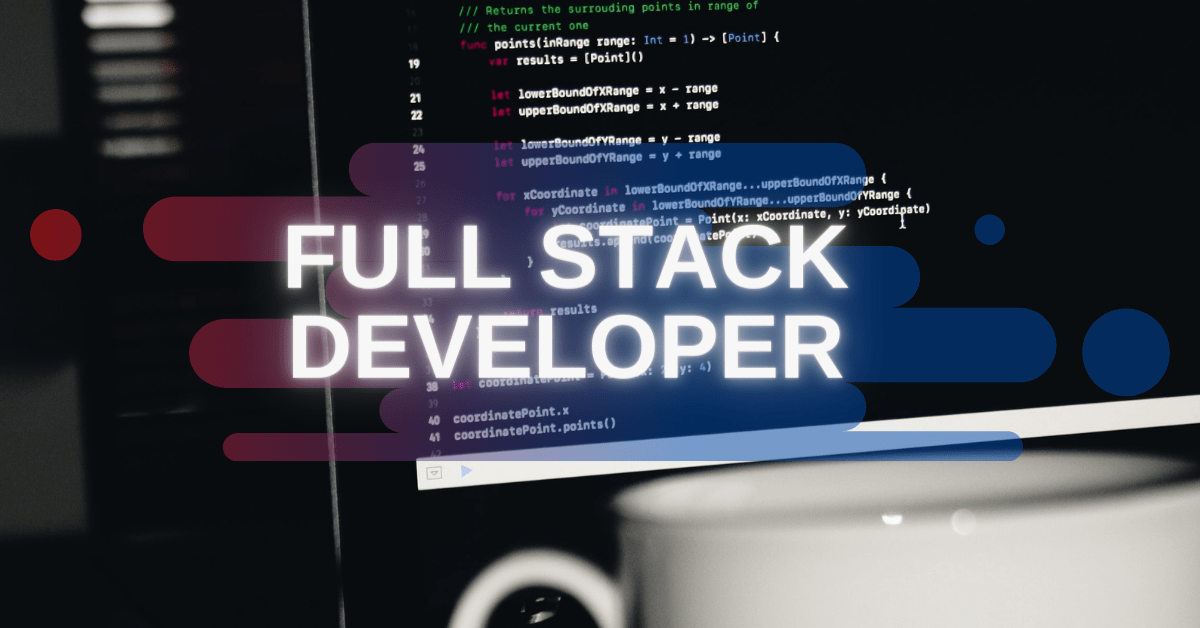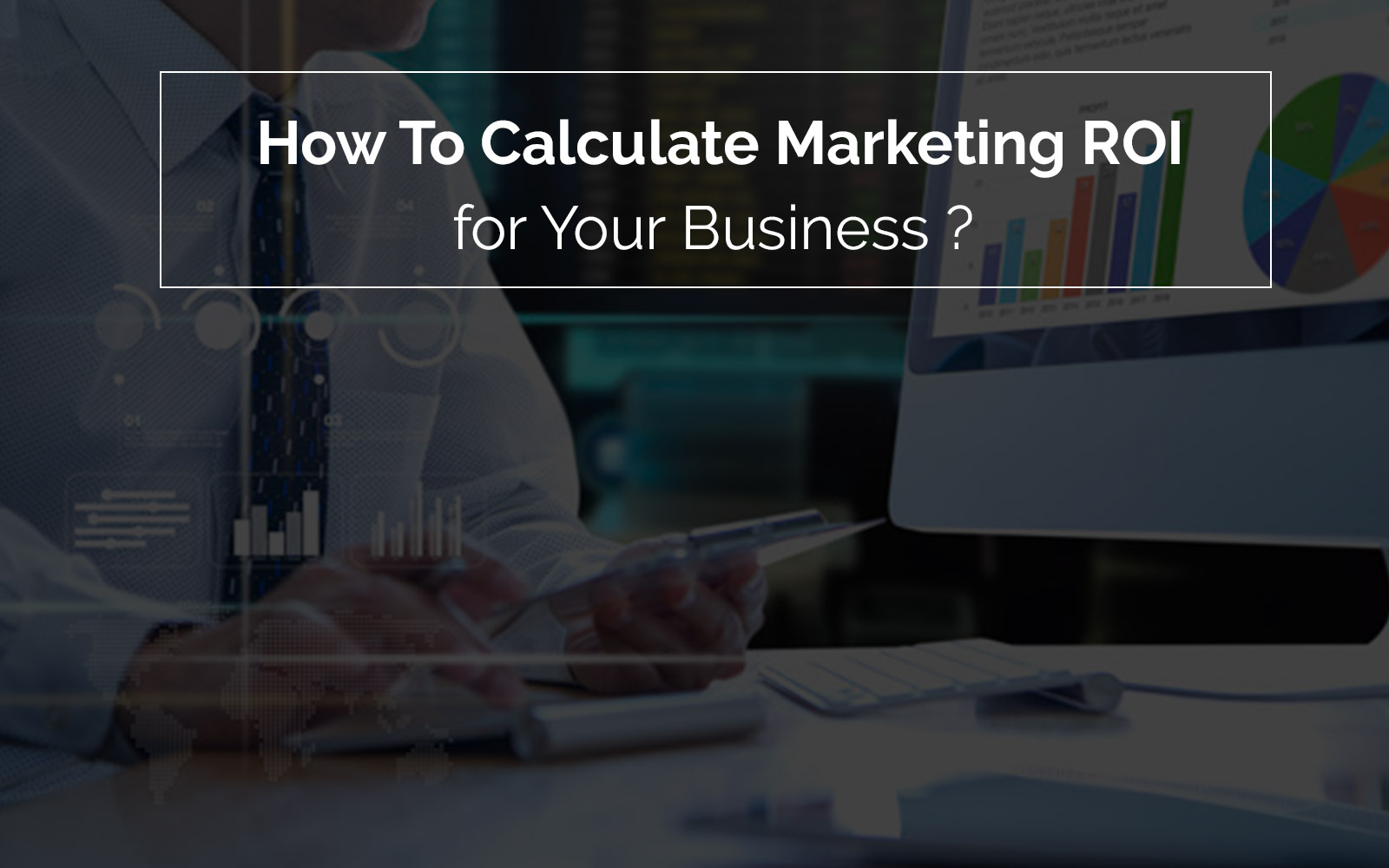As the market grows, mobile app development is becoming tougher day by day. And in this tough competition, developers have to come up with influential…
Have an idea for developing your own mobile app? As per one 2019 survey, 81% of Americans own a smartphone which increased from 35% noted in 2011. Also, app development in the modern-day has become more fast-paced, streamlined, and flexible. And with a pool of tools available out there, it becomes easier for any developer to build a stunning mobile app.
But in this pool of tools available, it’ll make your head spin in confusion to know which tools are best and which ones should you use? Don’t worry. Because we got you covered. In this article, we’ll discuss mobile app development tools to develop native, hybrid, and cross-platform mobile apps. Also, the developers at MCS Ventures use these tools quite often and possess proficiency. But first, we need to understand the difference between native, hybrid, and cross-platform mobile apps.
Difference between Native, Hybrid, and Cross-platform Mobile Apps
A mobile app can be categorized in three ways based on the platform it is built for. First is the Native app which is developed only for running on a single OS platform. It means that the app developed for Android won’t be able to work on other OS platforms like iOS, Windows, and others. Similarly, apps developed for iOS won’t work on other OSs. This is due to the code base used for app development. Android apps are developed using Java or Kotlin likewise iOS native apps are developed using swift or Objective-C.
The hybrid mobile app solutions consist of both native and web application capabilities. It means developing an integrated solution for mobiles wherein the core app is in the web format within a native app. The core app is developed using web languages like HTML, CSS, and JavaScript and then embedded into the native mobile apps using the specialized plugins. These plugins then bridge the gap between web code and native app to leverage its capabilities. These kinds of apps are cheaper to develop however the performance is not on par compared to native apps.
Cross-platform mobile apps are different than what most people perceive and mistake it for hybrid apps. But in actuality cross-platform apps are developed differently than hybrid apps, their purpose is not similar, and tools used for the development are different. The only thing similar between them is their code reusability and shareability. This code reusability and shareability help cross-platform apps to work on different OS platforms. It incorporates the concept of writing code once and reuse it for other platforms. It can significantly reduce development efforts and costs as well.
Pros and Cons of Native, Hybrid, and Cross-Platform Mobile App development
Native apps provide full access to all features of the device’s OS, powerful performance, native UI which will get updated with OS, high-quality user experience, platform-specific functionalities, and access to native APIs. However, native apps don’t have multi-platform support and code reusability & shareability features. Also, the cost of developing a native app will be high if developed for all OS platforms separately.
Hybrid mobile apps allow support for different OSs, code reusability & shareability, and simple maintenance. They have vast customization capabilities and are generally developed faster and cost-effectively than native apps. However, the hybrid development provides slower app performance, limited access to features of OS, no interaction and integration with native apps, and offline inaccessibility.
Same as hybrid apps, cross-platform app development provides code reusability & shareability, support for different OSs, high UI performance similar to native apps, and cost-effectiveness. However, the overall performance is still slower, has limited access (but not as limited as a hybrid) to OS features, and integration with native apps is challenging. Also, the cross-platform app development process is quite complex and requires skilled developers to craft stunning apps.
Till now you have understood what native, hybrid, and cross-platform apps are, the difference among them, and their pros and cons. Now we’ll get into the tools for each type of mobile app development.
Tools for Native Mobile App Development
We can categorize the tools for developing native apps in as many parts as there are OS platforms. However, today there are two most widely used OS platforms namely iOS and Android. So, we’ll only look for the tools used in developing native apps for those platforms.
Tools for iOS app development:
1. XCode:
XCode is an integrated development environment (IDE) for developing iOS software. It comes with everything a developer requires for macOS, iOS, tvOS, watchOS, and iPad app development. ‘Tis developed by Apple for simplifying the process of app development. It comes with SwiftUI which offers improved performance and the latest new features. The latest XCode version comes with a new design that helps us to streamline the code completion, new document tabs, and others.
Swift programming language when combined with the XCode tools gives a delightful experience of live programming. The Interface Builder in XCode will display the live rendering of hand-written UI code that instantly reflects changes you make in code.
2. AppCode:
AppCode is another smart IDE used for developing applications for iOS and macOS devices. AppCode supports Swift, Objective-C, and C/C++ in addition to other web technologies like HTML, CSS, JavaScript, and others. Developed by JetBrains, the AppCode is built on JetBrains’ IntelliJ IDEA, which makes it a perfect choice for iPhone app development.
The latest version of AppCode 2020.2 provides support for Swift Package Manager, improvement in code completion speeds, the change signature refactoring for Swift, new problem view, and full support for GitHub pull requests.
Tools for Android App Development
1. Android Studio:
Android Studio is Android’s official IDE from Google for Android development needs. ‘Tis also built on JetBrains’ IntelliJ IDEA and replaces Eclipse Android Development Tools for native Android app development. Android Studio 3 started supporting Kotlin, which is now Google’s preferred language for Android. Also, it still supports Java, C++, and other languages supported by IntelliJ.
The latest version, Android Studio 4.1 includes a foldable & embedded emulator, style updates, TensorFlow Lite enhancements, and other updates. Visual layout editor, APK analyzer, intelligent code editor, real-time profilers, flexible build system, etc. are some of the best features of Android Studio for Android app development.
2. IntelliJ IDEA:
Written in Java, IntelliJ IDEA is an integrated development environment developed by JetBrains. First released in 2001, IntelliJ IDEA was one of the first Java IDE that offered advanced code navigation, and code refactoring capabilities. JetBrains offers two versions of the platform, one is Community viz. free and open-source for JVM and Android development. Another version is Ultimate which has some advanced tools for web and enterprise development.
The latest version of IntelliJ IDEA helps to maximize the productivity of developers. It offers deep intelligence, an integrated version control system, smart code completion, framework-specific assistance, and other features. It is the best choice for JVM languages like Java, Kotlin, Scala, and Groovy.
Tools of Hybrid Mobile App Development
1. Apache Cordova:
Apache Cordova (formerly PhoneGap) is an open-source hybrid mobile app development framework. First released in 2009, Apache enabled programmers to build hybrid apps using web technologies like HTML5, CSS3, and JavaScript. The framework extends the JS and HTML features to work across devices.
Also, it enables wrapping up of different codes of CSS, HTML, and JavaScript based on the device’s OS platform. Other frameworks like Ionic, Framework7, and others are built on top of Cordova. Adobe, Blackberry, IBM, Google, Intel, Microsoft, Mozilla, and others are contributors of Apache Cordova.
2. Ionic Framework:
Ionic is a complete open-source Software Development Kit (SDK) for developing hybrid mobile applications. Released in 2013, the Ionic framework is built on top of Apache Cordova and AngularJS. The latest version was rebuilt to include web components that allow us to choose any user interface framework from Angular, React, or Vue.JS.
Due to this rebuild, Ionic supports any framework without rewriting the Ionic framework. Hybrid apps developed on Ionic run with mixed codes on native and web technologies allowing apps to access native functionalities as well. 15% of all apps are powered by the Ionic framework.
Tools for Cross-Platform Mobile App Development
1. React Native:
React native is a top choice among developers to build cross-platform mobile apps that work on both Android and iOS. Build and launched by Facebook in 2015, it is an open-source technology that quickly gained popularity among JavaScript developers. It has a top-notch JavaScript library for developing UI components of the app.
As per one Statista report, 42% of the developers consider React Native for developing cross-platform applications. It promises to “Learn once, write anywhere” and allows you to write modules in languages like C++, Java, Swift, Objective-C, Python, etc. Also, the app development and designing on React Native is quite faster and more comfortable.
2. Flutter:
Launched by Google in 2018, Flutter is the best-suited framework to develop high-performing cross-platform mobile apps. It is an open-source UI SDK that offers fast code writing and code execution features. Flutter is an advanced level UI toolkit for building natively compiled apps for mobile, web, and desktops.
The framework comes with a Hot Reload option that allows us to view live coding changes without saving it. Flutter has a wide choice of UI components and widgets that deliver fully functional and high performing applications. As it is backed by Google, Flutter will grow to become a powerful cross-platform mobile app development framework.
Wrapping Us
In the end, we want to convey that despite there are numerous powerful hybrid and cross-platform frameworks and tools available, native app development tools have their own edge. Even if there are more advanced tools are available for cross-platform app development, the performance of that can’t be compared with the native apps.
Contact our expert team of mobile app development if you are confused about which type of app development you should choose for your business.
About Hemant Parmar
Hemant Parmar is an eCommerce expert and a keen Magento consultant who specializes in meeting the needs of businesses in the e-commerce space. Years in the eCommerce market make him a perfect choice for sharing his expertise on eCommerce and Magento 2 development. He believes that customers need to be met no matter how challenging it might be.
Read More