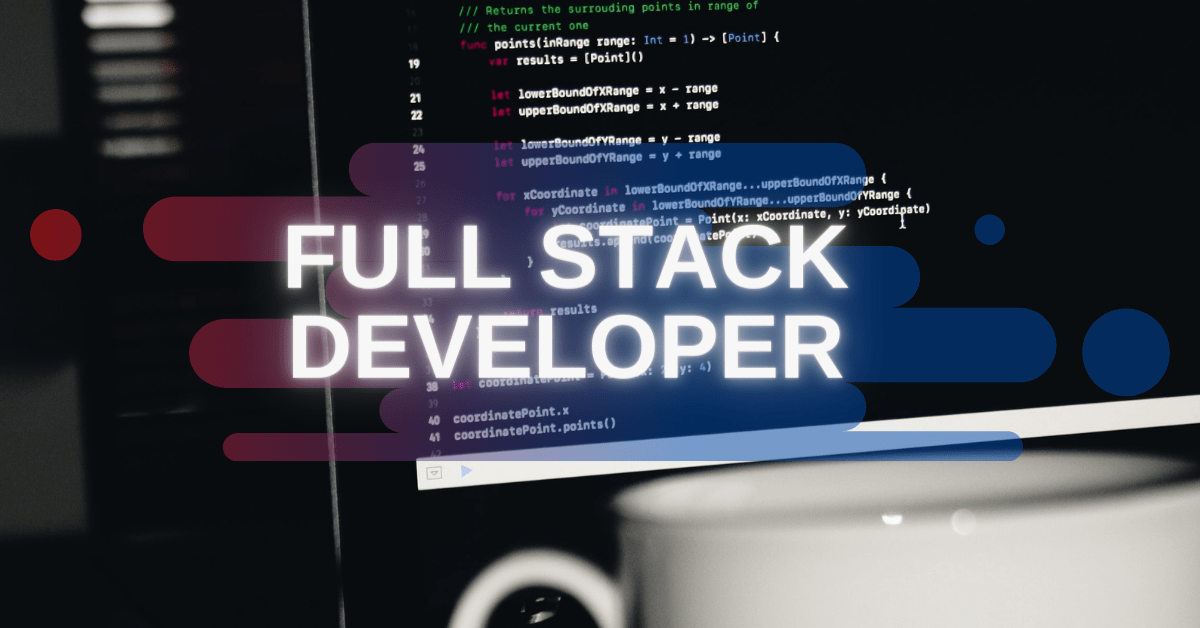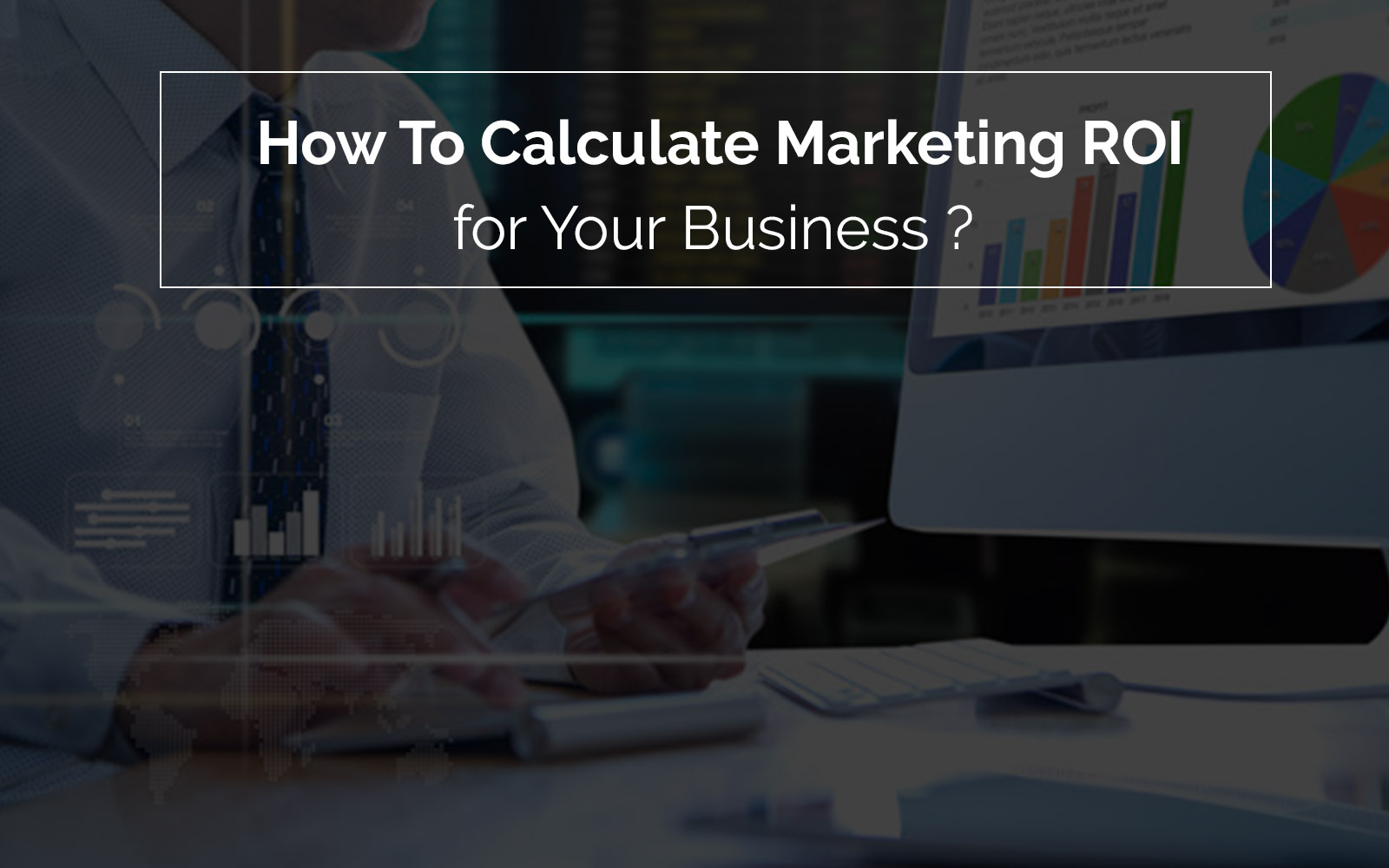YII is a PHP-based open-source, object-oriented, and secure web application development framework. It offers MVC architecture, jQuery, AJAX widgets, validation mechanisms, etc. Know more about…
You have likely come across “Content Management System” or CMS while you were/are building a website for your requirement. CMS or Content Management System is a pivotal element – an application – of a modern website that website developers use for web development. It allows its users, i.e., content creators, to produce, edit and publish texts or photos on a website. CMS is a very popular software system because it allows people from non-technical backgrounds to write and manage content without writing any complex code.
While content management systems are not binary and have many flavors, there are two major types in the market – a traditional CMS (like WordPress) and a headless CMS (like Contentful). These are completely different types of content management systems applicable in separate situations for various architectures and long-term content management goals. While some sites find a traditional CMS to be the best choice, some go for a headless one, depending upon its needs.
However, the current trend is towards headless content management systems, which have gained popularity for their flexibility for a small (or not) cost of development time. The main characteristic feature of headless CMS, which sets it apart, is that there is no front-end. It may be used for storing content, but it won’t visually display it. Between traditional CMS and headless CMS, none is superior to the other because its usefulness depends on the website’s specifics and requirements and the development team. So, how do we know about which one is more suitable or which one is good enough for your entity – traditional or headless Content Management System (CMS)? To find the answer to this query, we must know what a Content Management System’s function is.
What does a Content Management System mean(CMS)?
A CMS or content management system is software that is used to manage the contents of the web (like WordPress & Squarespace). It allows its users to enter and style their content by selecting from existing templates or by downloading plugins for the purpose of greater customization through the graphical user interfaces (GUIs).
Also read: What is CMS? Best CMS Website Development Platforms in 2021?
The created content is stored in a database, which gets displayed to the user depending on a template. Content management system tools are meant to be used by non-tech people to be user-friendly and can be handled by anybody without having to code.
What is a Headless Content Management System?
A headless CMS is different because it does not connect itself directly with a front-end. In contrast, a traditional content management system tries to be the one solution for managing both contents and front-end. A headless CMS is only concerned about the content. Once the content has been created and edited, it is then published via an API or Application Programming Interface. A headless CMI does not have any impact or input on the front-end. The flexibility that content requires in as many ways as possible regardless, of how it is presented –is provided by a headless CMS.
A headless CMS can be compared to an author of a book whose job is to write and provide the content, while the rest of the work involved in publishing the work in a book format is on the publisher and is not the author’s concern.
Pros of Headless Content Management System:
- The content can be served on any device
- With the headless Application Programming Interface (API), the developers can worry less about content and more about presentation
- Front-end agnostic – A headless CMS is not concerned about where the content is going or which device will be used to display it. It just serves the content by allowing the developers to have the freedom to use their preferred framework and tools
- Simple content creation without having to worry about being in a single system that contains everything
Pitfalls of Headless Content Management System:
- No content preview – While some systems allow building preview integration, this one puts an additional upfront overhead
- More upfront integration/configuration effort
- Developing a head/client – head/client is the output, and the display of the content created
What is a traditional Content Management System?
I’m hoping it is safe to say that the main focus of websites has been to sync CMS with a site’s design over the last decade. Having the content management system as a consort of the site’s design has made it way easier for content creators to upload or update their content without manually updating pages via HTML or moving the content and files with FTP. A traditional content management system is a monolith that connects the front-end with the back smoothly in an application code base on a website. It contains the entire database of contents and even includes the presentation layer.
Pros of Traditional Content Management System:
- It makes it easier to manage the site because a single system serves the entire website of your entity
- Content management is way easier
- Capable of controlling the front-end design through themes and templates
- There are large existing communities for support
- The technical barrier for entry is quite low
Pitfalls of Traditional Content Management System:
- The content is only for the website and cannot be served on other devices
- Difficult to always scale well
- Requires developers who have expertise in CMS
- Flexibility is quite limited
- More expensive and time-consuming for maintenance and enhancements
When to Use a Traditional CMS?
While traditional content management systems are still fantastic systems that one can use for a range of deployment types, a traditional CMS is best suited for a small business or enterprise solution. It is because this type of CMS does not require sharing its content with other digital properties. The process will become way smoother, and one can undertake the website’s management from a single source. Another important point while using a traditional CMS is that while it is a single site solution, many have additional plugins to make it a multi-site and API access to share digital resources with external applications. These plugins again have their own sets of pros and cons.
When to Use a Headless CMS?
A headless CMS might not always be the best choice; it is required of you to consider your circumstances carefully. We recommend using a headless Content Management System for the following cases:
- Websites/web apps that use JavaScript frameworks such as React, Angular or VueJs
- Native mobile apps
- Any environment which requires publishing content across multiple platforms all at once
- While using a static site generator
Which is the apt Content Management System for your business?
There are no complete solutions to all problems because solutions are not binary. So it is always wise to weigh out the options and the pros and cons involved with each option. Choosing the correct content management system also has a similar process. While there are other variants of content management systems, selecting the best CMS comes down to preference. So go ahead and take your time to weigh out the pros and cons and refer to this article to decide which is the right option for you!
As one of the prominent web and app development company, M-Connect Solutions has backed many businesses in the journey towards increased growth in the internet world. Our IT whizzes are well-versed in dealing with the requirements of different CMS that have enabled entities to develop a worthy website for themselves. As a top-class IT Outsourcing company in India, we have catered to clients across the globe with our efficient and pocket-friendly services. Reach out to our team for your web and app development needs.
About Hemant Parmar
Hemant Parmar is an eCommerce expert and a keen Magento consultant who specializes in meeting the needs of businesses in the e-commerce space. Years in the eCommerce market make him a perfect choice for sharing his expertise on eCommerce and Magento 2 development. He believes that customers need to be met no matter how challenging it might be.
Read More